Today was another project day. I got the option of taking and trying out a new camera around the school. I took it and captured pictures of a bunch of the kids in the biomed olympics. I also got a few pictures of some class mates and objects inside and outside the school. I have a few of my photographs posted below. I took these pictures with a Canon EOS 5D Mark IV camera with the 24-105mm IS lens.
Month: October 2017
October 12th
I worked on a project today. I made myself a jacket cover for my champion shorthorn market steer. I colored the background a dark grey (the color I want my jacket) and then I added the layers of words. I also found a cut out of a calf and colored it white to match the color of my steer. I finished up class with working on another bull banner for my PB Angus bull I purchased. Pictures of the banner will be posted as soon as I get the rest of my information and picture uploaded.
October 11th
Today we went in career center. I did a 38 question, 55 minute test to test my knowledge on reading and making a connection. After that I came back and started working in class. I have to make a booklet about my life in my English 2 class, so I made a cover for the front! I added a collage of pictures and some barbwire graphics to the bottom and top of the page. I also put my name in a bleeding cowboy font along the top. I think it looks great! The picture of it is down below!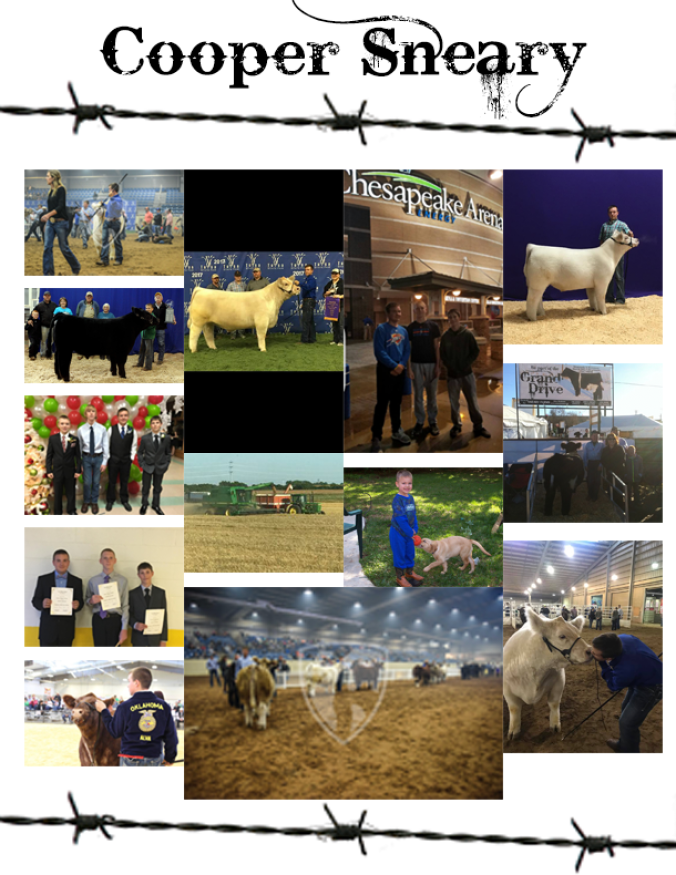
October 10th
Today I was working in my Lynda.com course called Illustrator CC 2017 Essential Training. I finished the last chapters and lessons on it and am now starting a new photoshop course called Photo restoration: Replacing a background. The pictures below are from my last couple lessons in Illustrator, I used the touch type tool to scramble the letters and make them bigger, I also went to file and placed a placeholder text in the areas so I could see where my actual text would come in at. In the next picture I placed a big fangle fish in the center of the image and fit it to size. I finished up with starting into Chapter 1and 2 of my new photoshop course!
October 9th
Today I worked in Lynda.com in the Illustrator CC 2017 Essential Training Course I am taking. I finished chapters 10 and 11 and now I’m on lesson 2 in chapter 12. I did many things in the lessons today. I grouped the objects with shift and m tool and I also deleted objects by clicking and dragging while holding the option key. I have pictures of my work I did below! I made 2 wrenches, a fork, knife and then a full wi-fi symbol!
October 2nd – 6th
I was gone all last week for the Tulsa State Fair. I was champion shorthorn market steer and then I was 5th overall at the Grand Drive that night. I also made the premium sale Thursday night to sell my calf in.











